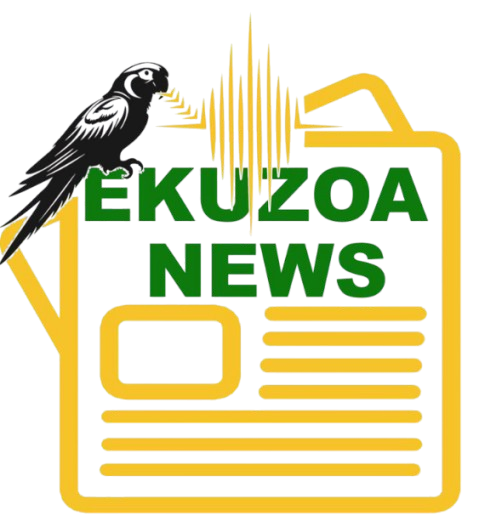The 2024 SHS Schools placement portal is expected to go live between 23rd and 27th October, 2024, to enable the schools into which students have been placed to be checked by parents and candidates. How do you check the placement? That is the question this post will answer.
Check your SHS or school placement is easy if you know how to Check 2024 BECE School Placement.
Follow the simple guide here.
- Buy the placement checker card at >>>Buy Placment Checking Card
- Go to the CSSPS Portal: https://cssps.gov.gh/.
- Enter your 10-digit BECE index number, followed by the year you sat the exam. e.g., 100000000024 (where 24 is the year 2024).
- Now, enter the voucher code and voucher pin code you purchased.
- Click on Proceed. Your school placement will appear.
- Finally, click on the Print option to print or save as a PDF.
Not all BECE 2024 graduates will be placed, that much is certain. Self-placement will be necessary if you pass the test but are not placed.
Self placement is an opportunity that allows students who are not placed to manually choose a program, a school, a region, and a style of accommodation before confirming their placement selection. In the event that self-placement is required, the steps to follow are listed below.
How to Use CSSPS Self Placement with CSSPS Placement Voucher
Step 1: Buy the CSSPS Placement Checker Card voucher.
Step 2: Go to the CSSPS Self Placement Website Online at www.sp.cssps.gov.gh.
Step 3: Select the check placement module. Click on the check placement button on the CSSPS website.
Step 4: Enter your index number and voucher pin.
Step 5: You will be redirected to the self-placement module.
Step 6: Choose the region, the school, program, and accommodation type.
Step 7: Click on submit to get placed if the school and the program choice are still available.
Good luck to all students ahead of the opening of the 2024 School Placement Portal | CSSPS Portal – Login | www.cssps.gov.gh